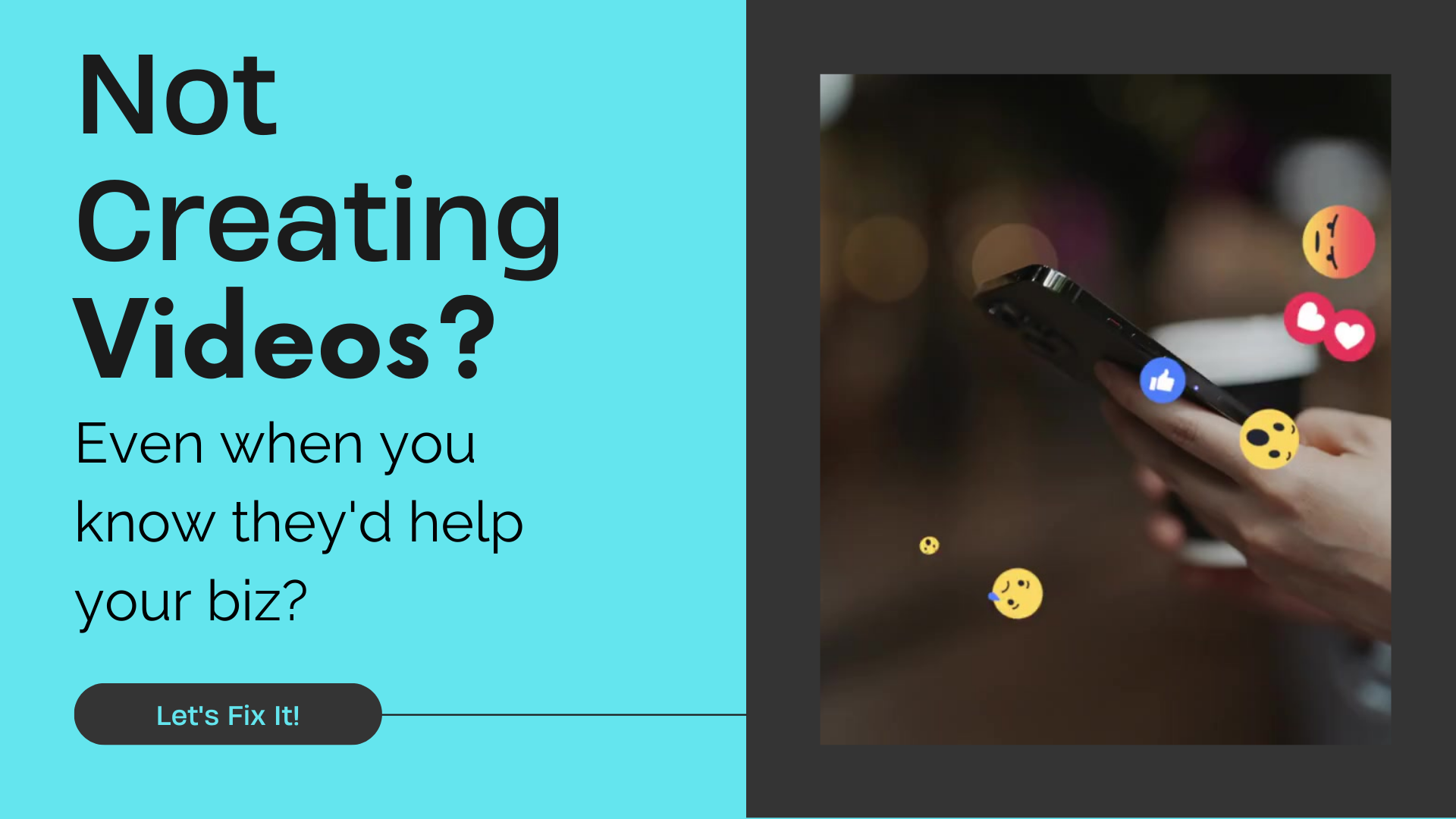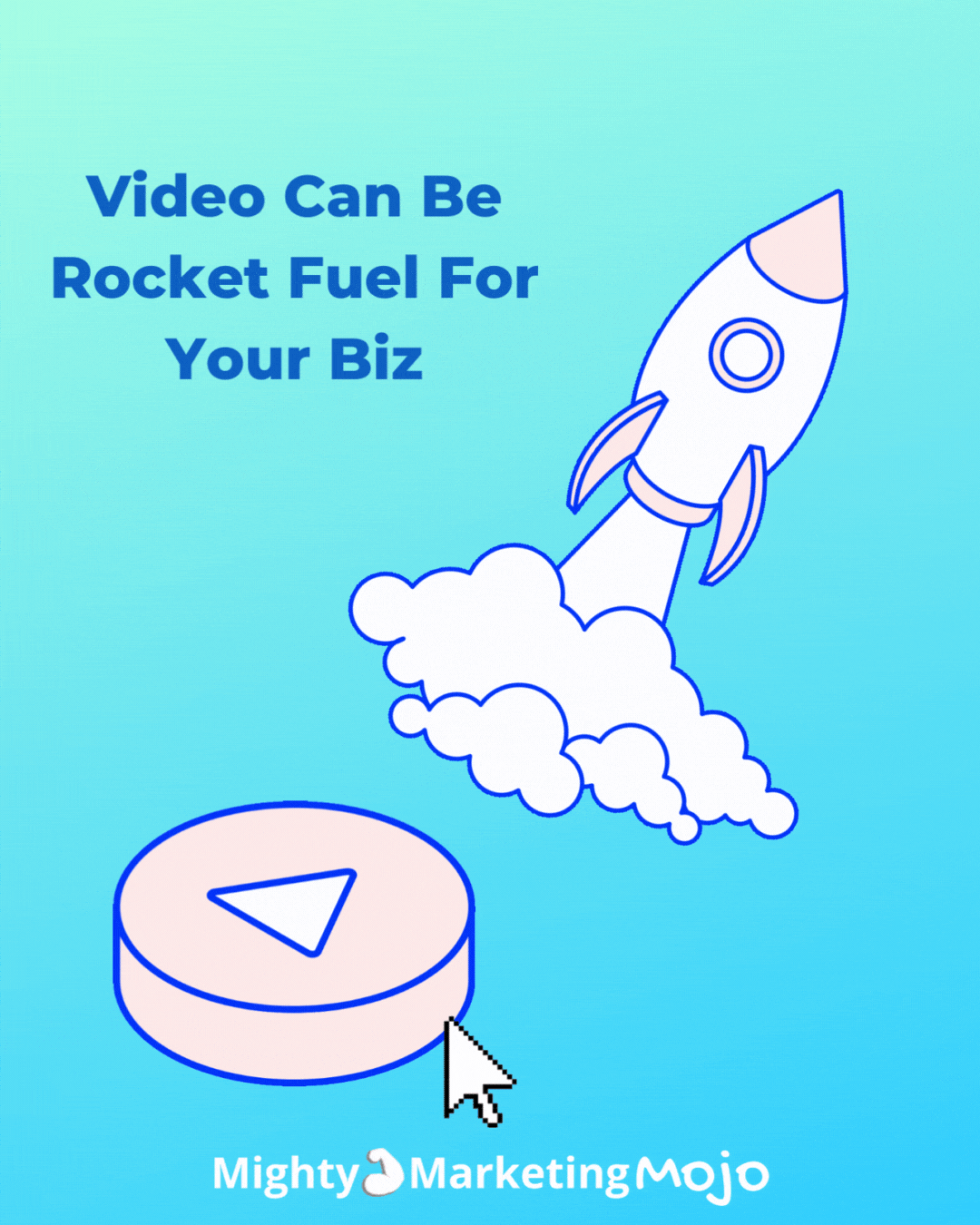Video Is Rocket Fuel for Your Business
You Want to Create Mighty Amazing Videos for Your Business Without Stepping In Front of the Camera or Acting Like a TikTok Teen
Let's Talk the Power of Video for Marketing ...
Hey, coaches, authors, service biz pros, content creators, want to know what can build those critical Know-Like-Trust factors that lead to clients and sales … even faster?
Videos.
I'm talking about those short, social-friendly, shareable, visibility-boosting videos you see everywhere these days.
Reach a wider audience and make a greater impact with your coaching, courses, books and services via video.
Connect with more potential clients and customers who find you, get to know you, and fall in love with your tips and offers all through videos.
Videos are the Mountain Dew, Jolt or double espresso that juices the algorithms to get you found and seen today.
Video is pretty much a must in marketing. No, it’s not a fad or trend, nor going away. (I’ve been answering this in posts + workshops for nearly a decade!)
Ok, you're with me and you want to create videos, but ....
Videos Seem Hard and Frustrating
Just because video is mighty good marketing doesn’t mean it comes easily and naturally for everyone, I get it!
And I hear you groaning because you soooo don’t want to be on camera in a video.

Or you worry about stumbling over words or looking unnatural.
Oh boy I’ve been there, felt that!

I stayed behind the camera for years, creating videos for others, for myself, for events and avoiding doing on-camera videos. I had all kinds of reasons why I didn’t do many videos for – or with - myself, even though I knew they were important.
AND I had the gear. AND I knew how to make videos.
But it was still a ‘thing’ for me to NOT be on-camera. So I get that fear and frustration!
❓Wondering what tech or tools to use or how to edit a video?


❓Or maybe tech just feels overwhelming to you in general.
❗Maybe you think video, especially on Facebook and Instagram (or dare I say TikTok), are only for teens and ‘the youngs’, doing tricks and dances. Hey, if you are young at heart and your knees are better than mine, go ahead and dance! But you don’t have to.
❗And you really, really don’t want to lip sync, sing, learn dance moves, point at things, or chase ‘trending’ audio in order to create videos today.
Ok. So, Don’t!
Seriously, you do NOT have to dance, chase trends, get pricey apps or gear, or even show up on-camera in all your videos for video to work in building your business.
You don't have to figure this out by yourself.
You CAN create an engaging video for your business, that fits your personality and skills.
Because I'm here to help you!
Yes you CAN Create Videos for Your Business Even if You Hate the Camera or Don't Feel Techy - I'll Show You How
Even if you’ve taken other courses on creating videos or tried teaching yourself with the help of … videos.
Endless Googling and YouTube videos.
It can still leave you frustrated. And I don’t want that for you anymore!
I’ve created Video for the Camera Shy Solopreneur specifically to address these common frustrations and help you overcome them with ease!
I’ll walk you through the basics of why video is so key for your business and then show you step-by-step how to create quality, fun videos without the need for expensive equipment or technical expertise.
And definitely no singing or dancing!
Yeah, I’m saying you CAN create Reels and hop on the benefits of that trend WITHOUT trying to be a Gen Z teenager or skinny-minnie Millennial “influencer.”
And what if I say I'll show you how to do it with a tool you probably already have ... Canva!
Let Me Show You the Easy Way !
How to Create Videos for the Camera Shy Solopreneur:
No Dancing, Singing, or Cameras Required!
✅ Short, actionable video lessons on the basics of video (the who, what, why), suggestions on what to create, and demos of Canva and other easy-to-use, non-techie tools for creating social-friendly videos.

➡️ You WILL walk away from this with your video to showcase your business's values, expertise, personality, and offers.
That might be the best part!
But I'm also excited that you'll be able to go on creating attractive, engaging social media friendly videos that grab your audience's attention and help your business be more visible online.
Say goodbye to frustration and hello to success!
Video for the Camera Shy
Demos, Workbook and Workshop
For a Limited Time a Live, Hands-On Workshop to Create Videos Together -
plus recorded lessons and demos on-demand
Available now for just $65
What's Inside Video for the Camera Shy Solopreneur?
Answering common questions and frustrations with video creation:
- Does my business really need video? Yeah, it really does these days! 92% of marketers say video brings a positive ROI
- I don't like being on-camera! So I don't do videos. Ok, no problem! You CAN still create videos, without the camera.
Though I do urge you to work on being on-camera in a few of your videos. - How do I actually create the videos? I don't know how to edit! Isn't software expensive? Let's keep it easy and use Canva to get started! You don't have to learn editing. Heck, I once knew all about editing and have tons of software and I avoid editing!
- But what do I say or show in my videos? Yep, that gets many of us stuck at times. So I'll share time-proven ideas, prompts and templates! And another reason Canva is a creator's dream.
- How long do videos need to be? And I don't have tons of time to spend learning and fiddling with videos? Good news, shorter is better! Using my tips plus templates, photos, and stock clips will be big time-savers. Plus practice helps - why I'm hosting the live workshop.
- Ok, I'm nearly convinced - but what do I do with my videos? Do I have to make new ones for every platform? You can re-use, re-purpose your videos. With some help from tools, you don't have to start over everywhere. Now let's go share those videos!
I may be a techie but I avoid jargon, fluff, or super techie bits when I teach. You CAN create videos, I swear!
Why Learn with Jennifer?
I'm Jennifer Burke and I love learning, checking out new things, and "research" is practically my middle name! I'm a proud marketing geek. I dig into the techie bits that many biz owners hate. I believe in busting myths around marketing, calling out B.S. if I see it, and sharing what's exciting and amazing too. I love teaching small biz owners to find their own marketing mojo and confidently promote their businesses.
You may know me as a geek, a techie, as someone who has talked a lot about tools, software and email marketing. But I also have a long connection to video - personally and professionally.
From my early amateur photography, black + white film developing, to my days working with video editing in ad agencies. I also have a Radio/TV/Film minor from my undergrad days and years of chasing video software as a Bright Shiny Object weakness! So, so many video purchases. Learn from my - ahem - mistakes!
I have long known the power of a moving image for marketing and I want YOU to have that power too. Without the learning curve, or expensive gear and software. I'm excited to bring some of the same tips and techniques I've been teaching to nonprofits to my solopreneur biz pals.
And dang it, creating videos are fun! I want to mess around with video with you. I want to teach you fun stuff!
And yeah, I made the video and GIFs on this page in Canva! Took me slightly longer than normal because I oooohed and aaahhhhed over the dozens and dozens of templates I liked - among the hundreds that Canva has inside! See, it really can be easy!
See below for more examples of easy, non-camera videos like the ones we will create in this course:
Video made with Biteable - showing text animations for intros, outros, but works for lots of other video types too
Video I made with Biteable to promote attendance at a nonprofit association's conference
Two Reels I made in Canva and shared on my still new-ish Instagram biz account (one using course related graphics, other stock clips and template):
See how easy it could be for you to create your own short, social-friendly videos!
What Some of Jennifer's Students and Members Have to Say