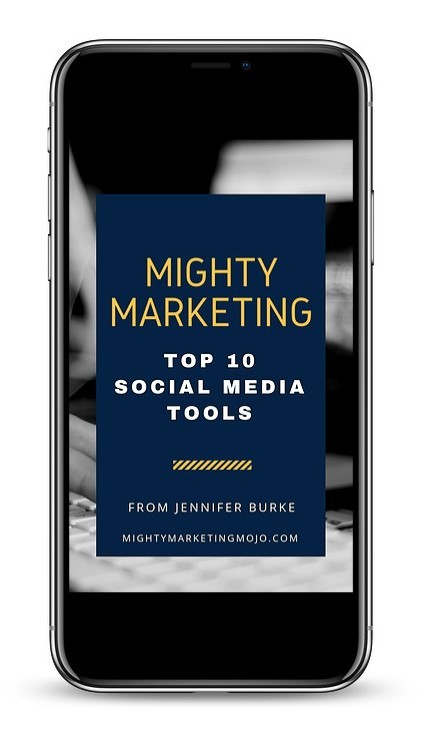Mighty Marketing's Favorite Tools for
Smarter Solopreneur Marketing
Some of my favorite resources and tools for smarter
solopreneur marketing
I get asked to provide recommendations in the following resources all the time: website tools, email marketing, graphics tools, photo + video (apps, software, gear, cameras), social media, and anything to help you build your presence and your audience. I even had a paid column reviewing marketing tools for 3 years for a newsletter from InfoToday. I love checking out new tools!
These are all reputable companies, and I have personally used many of them with great results. I won't recommend something I haven't checked out and really like. (and if a tool changes, if I don't like it as much anymore – be sure that I'll change this list and take that tool out!) Consider this list of Mighty Marketing fave tools as your shortcut as you decide if these are a fit for where your business needs are right now.
Also check to see if there are any active sales, deals, coupons or other special offers for any of the recommended tools – some might go on sale for Black Friday, during Amazon Prime Days, or at other times throughout the year. It's only a ‘deal' if it's something you know you need and will use! 😉
[Updated July 2023]
Keep this page bookmarked because I am always trying out, testing, and playing with new tools, so more could make my faves list.
An * = tools, software, apps I liked so much I purchased a paid version
Recommended Tool Categories
[click link to jump to section]
Favorite Tools for Communication
- Zoom* –
 I used the FREE (yes, truly free for one-to-one video calls of any length and hosting small groups up to 40 minutes) version of Zoom for nearly 2 years before switching to the paid version. Their entry paid level is still a steal at $15/mo. I do client calls, coaching calls, and even my monthly webinars all on my $15 plan. So easy to use! I can't imagine running my business without Zoom now.
I used the FREE (yes, truly free for one-to-one video calls of any length and hosting small groups up to 40 minutes) version of Zoom for nearly 2 years before switching to the paid version. Their entry paid level is still a steal at $15/mo. I do client calls, coaching calls, and even my monthly webinars all on my $15 plan. So easy to use! I can't imagine running my business without Zoom now. - Boomerang – an email app/extension to add to any version of Gmail; lets you control when you send an email, have it resurface (boomerang) back in your inbox at a future date, or know when an email was opened.
Favorite Tools for Websites, Web Design
- MomWebs Hosting – I'm so happy I moved here back in 2018! I wanted to worry less about the technical aspects of having multiple websites, know they'd be safe, and have a single, known contact I could turn to for help – so I moved my sites (including this one) to MomWebs. And I am SO glad I did! They've been super fast to respond to and fix problems that I create! 🙂 They'd be perfect for all my solopreneur pals who just need to get their website online and stay budget-friendly.
- ThriveThemes– ‘conversion focused WordPress themes and tools'. I have a full subscription to Thrive so that I can get their lead building tool, quiz builder, comments tool, and their very nifty website page builder, Thrive Architect. They have fewer themes for WP but with Thrive Architect and its
dozenshundreds! of landing/sales page templates you can build anything. It's a true visual page builder and works with nearly any other theme – you don't have to use a Thrive ‘theme' to get the most from this tool. - Woo Commerce – the simple way to sell products (digital or otherwise) and add to an existing WordPress site. Basic Woo Commerce plugin is free, certain extensions are free (such as to talk to email services like AWeber, MailChimp) and others are paid (the membership extension).
Favorite Tools for Graphics, Design
- Canva, CanvaPro* – I've been using Canva for years, since it was in beta. I'm one of first 30,000 users. I LOVE Canva and yes I am/have been a Canva Champion when they launched a referral program. Yes, I do use the paid version and have for several years as more features get added, as more of the content included in Canva moves to the premium side – stock photos, graphic elements, ability to save items with transparency, saving my brand fonts and colors, creating folders – all in the premium side. Given how much time I save in quickly creating and repurposing graphics with Canva, the price is well worth it to me. You do not need super graphic designer chops to make awesome graphics with Canva.

- Adobe Spark – a nice alternative to Canva (why not use Canva?!!). If you want something easier than Illustrator or Photoshop, this is the Adobe tool for you. Social graphics, infographics, simple videos, tons of templates, add your logos and brand colors, and even mobile apps. Oh, and it's basic plan is 100% free. (to get rid of their logo, add all your brand elements, and access more templates – paid plan, starting at $10/mo.) I believe the free program in Spark is more limited than the free version of Canva. BUT if you're an Adobe Creative Cloud subscriber the upgraded Spark is included
- Creative Market – sign up for their emails, get notice of the weekly freebies (fonts, photo packs, vectors or illustrations, web themes, mockups – any and all things necessary for making materials look better)
- Hungry JPEG – similar to Creative Market, a site that sells every kind of design goodies. Illustrations, fonts, files to use in Photoshop or Illustrator (or other programs), sometimes photos, etc. They give away fonts each week, and sell deeply discounted bundles every month.
- Photoshop*, Lightroom* – I've been a serious amateur photographer since I was a kid. I go through phases, and cameras, over the years, but for the past 5+ I've been back seriously into my pics. So while I LOVE Canva (and I still have practically no clue what I'm doing in PS), sometimes you need more resources. And I do all my organizing and processing of photos in Lightroom. I have the Creative Cloud subscription.
Favorite Tools for Fonts/Printing
- Vistaprint – they always have a coupon or a deal, so it's always cheap enough you can have multiple business cards for different purposes.
- 4Imprint – if you need physical swag with your logo on it to give away, I prefer 4Imprint to everyone else out there. Great service, quality products, and I love getting random boxes of free swag to test out! Check out their Outlet for super deals.
- My Fonts – THE place to purchase fonts. A great, premier site for classics, new fonts all necessary licenses; sometimes has free ones, also offers purchase of matching webfonts; get their emails for special deals. Also check out What the Font from MyFonts.com – when you’ve seen a font online or in an image or logo and want to find out what it is
- Font Squirrel – why wouldn't you want to get fonts from a place with this cool a name?! Tons of the best free fonts, including nearly all the ones you'll see inside Canva. If you want that font you used on a social graphic or poster so you can use it in a PPT or a report – get it here.
Favorite Tools for Social Media – management and monitoring
I use a combination of the free versions of Buffer, Hootsuite, and Social Jukebox – because each has its highlights and benefits. And I have a paid account with MissingLettr (thanks AppSumo for that sweet deal!) because it handles evergreen, long-term campaign management. No matter what you've heard or seen in offers, no one tool does all of social management and metrics for ALL the platforms. I use several because there's no magic solution. I have done trials of CoSchedule and AgoraPulse (and I like them both – AgoraPulse is fast becoming one of the closest to a true, all-in-one solution). I have also done a lengthy trail of SmarterQueue, and looked at PostPlanner and Edgar for recycling/re-purposing social posts. I really liked SmarterQueue but haven't decided if I'm paying for it. I use the free, limited versions of BuzzSumo and Moz’s tools.
- Buffer – manage multiple social networks and schedule posts; I use Buffer in addition to HootSuite because I like how it handles inline images in posts better. Free plan lets you link 1 account per social platform, with up to 10 scheduled posts per platform. This may be quite fine for most solopreneurs. If you need team members or to schedule more posts further out, move up to the $10/month Awesome Plan.
- HootSuite – [I can't really recommend HootSuite anymore with all their price hikes and changes. ☹️If you need a free social tool beyond Meta Business Suite for FB + IG, I'd look at Buffer]
- MissingLettr – wow, how to describe the awesomeness of this AI-infused social media tool?! It connects to my blog(s),
 reads my new posts, and automatically creates a campaign for sharing those posts on social media, spread out for a year! With images, pull quotes, graphics – all created for me, waiting in my dashboard to approve on MY schedule, with MY branding. When you put in all the time to create great content, don't just share it once or twice! MissingLettr helps you strategically share and drive traffic back for a whole year.
reads my new posts, and automatically creates a campaign for sharing those posts on social media, spread out for a year! With images, pull quotes, graphics – all created for me, waiting in my dashboard to approve on MY schedule, with MY branding. When you put in all the time to create great content, don't just share it once or twice! MissingLettr helps you strategically share and drive traffic back for a whole year.
Favorite Tools for Email Marketing + Lead Generation
- AWeber* – I’ve had a paid account with AWeber since 2014. I pay so I can automate some things, like following up to send emails related to a free guide I give out, or a webinar, or a workshop someone paid for. But, their interface is dated and clunky, it doesn’t always intuitively do what I want, and going to a next level of automation is not easy or still in beta. So, I’m actively researching other options such as: Drip, Active Campaign, or going back to MailChimp. [NOTE: As of February 2019 I'm switching to ActiveCampaign and I'll be detailing the whole process on the MMM blog]
- ActiveCampaign – after years with AWeber I've switched to ActiveCampaign so I can take full advantage of tagging, segmenting, and automations. I want to send one set of emails and resources if you grab a free gift from me about social media tools and a different set of emails if you were interested in getting my free smarter goals e-course , etc. AC does this better than most tools out there and for less money than ConvertKit or Drip.
- MailChimp – I started with MailChimp’s legendary free version. Free for up to 2,000 names on your list is a good place to start. Because when you're just starting to build your email list as a solopreneur, you need to focus on list-building, not bells + whistles of automation, not selling things, not anything complicated. That's why I still recommend MC for anyone just getting started with email marketing and follow-up. I’ve used their paid automation version with other organizations and found it simple. Creating an email in MailChimp is just plain easy. PLUS, in spring of 2017 they made some automation available FREE. [NOTE: If you are committed to using affiliate links to recommend products or services to those on your email list, MC may not be for you because including affiliate links are against their terms. Yes, I've seen people lose their accounts and lists over this – especially while promoting ClickBank, JVZoo, WarriorForum.]
- Sumo– (was known for a long time as SumoMe) free and paid tools to help build your email list, improve your website, and otherwise track and optimize actions on your site.
- ThriveLeads – from ThriveThemes, available as part of Thrive Membership or a standalone product. Create every type of opt-in element, integrate with all major email marketing services, easily A/B or split test, and grow your list (and business faster). Easy to use with their attractive templates, no coding or special web skills needed. Doesn't require a Thrive theme or other Thrive products. (single site license $67)

Audio-Video Gear
You do need some basic gear or accessories to make better quality, higher engaging video, but the gear doesn’t need to break the bank!
Audio – aka ‘Yes You Need a Mic!'
Why? Because the mics built-in to your laptop, your webcam, your digital camera, and your smartphone are NOT good quality and work if you're super close and there's 0 other noises around you. So Just go get a mic! Doesn't have to be a pricey one. I've done webinars for years with my earbuds plugged in to my stereo jack. And yes, I also own about 6 other mics, for different purposes and uses.
Brands that A/V and Sound Pros like (and I like them too!): AudioTechnica, Rode, Shure, Sennheiser, Samson,
If you are mostly doing webinars, live videos from your desktop/laptop, voice-over slides – look for a USB mic – they offer plug-n-play ease, no extra software or gear necessary. One that offers a cardioid pickup pattern is ideal (especially if you will use it for 2-person interviews). A cardioid (heart-shaped) range controls for just picking up the noise in front of it – you – and eliminates unwanted noise from behind or sides. Omnidirectional mics (of any kind – including what’s built-in to your phone, webcam, laptop, DSLR) pick up any and all sound from all directions equally. That’s usually not good for getting crisp, clean audio of YOU.

Here are some tips and picks:

- Samson Q2U [$60]
- Samson Meteor [$60]
- AudioTechnica ATR2100 [$63] – my most recent pick-up (it's half the price of the Yeti, smaller and fits on my desk better) or AT2035 [$149]
- Blue Yeti [$105-140] – my first dedicated awesome mic, got it on a Black Friday special. I prefer the larger Yeti [$105] vs. the Blue Snowball [$47], because the Yeti has full cardioid pickup and more settings.
- Rode NT-USB [$169]
If you are plugging a mic in to a smartphone or DSLR camera through the stereo mini-jack (and an adapter – thanks Apple for killing the headphone jack. ☹) – you need a different kind of mic. Yep, you can also use the earbuds that came with your smartphone if you're doing video solo. If you are shooting a video of someone else, you need a lavaliere mic – make sure it's specified to work with smartphones, cameras or has a USB connection for your computer.
I also own two AudioTechnica’s for use with my Canon DSLR (and other items with stereo jacks) for video at events – both were very economical:
- ATR1300 Unidirectional Dynamic hand mic [$25] (get an adapter to add the 3.5mm stereo jack)
- A wired ATR lavalier mic (mine is a 3150 $25, no longer made), the newer model is ATR3350i [$29] (should work with smartphones as well as cameras)
- Rode Smart Lav (and Smart Lav+) – a series of well-made, reasonable lavalier mics for smartphones and computers
Lights – LED, “Beauty” Lights
I have some small ring lights (aka beauty lights) that clip to my smartphone or laptop for using during live streams, Reels, workshops, etc. I've bought multiple cheap brands over the years, all less than $25, several less than $15. Similar to this:
If you have the space, consider a larger LED ring light on a tripod that has more color/temperature controls if you're doing more vlogging, video podcasts, interviews, live streams, etc.
I have this 10″ UBeeSize Ring Light with extendable tripod + phone holder:
Computer Tech + Accessories
Computer Memory/Storage – aka Back That Data UP!
I'm a big fan of SSDs (Solid State Drives) as they are faster, more reliable, and less prone to breaking than the older style (and cheaper), hard drives that have spinning internal components. I've had those fail – including the external backup hard drives – and it's very pricey to get the data recovered. SSDs are like large ‘flash' sticks. I have SSDs as the primary memory pieces in my last 2 laptops and I use an external SSD as a backup.
- SanDisk Extreme Portable SSD (I own a 1TB, if you see the 2TB on sale, consider it!)
Connect your computer tech –
My newer laptop , a Dell XPS15, came with all USB-C ports for connecting devices – and not enough for all I need to connect! PLUS most of my accessories still use the older USB-A cords. UGH!
So I got this Anker mini hub with LOTS of ports – HDMI, ethernet, USB, camera card reader slot, etc. (right now my monitor, external webcam, and ethernet are all plugged in here).
Chargers, cord, power blocks and gear for travel –
Important to have ways to connect and charge multiple devices at once. I travel with these multi-port charging bricks ALL the time. They live in my backpack. Plus we have them scattered around the house so my spouse and I can be charging things at once. Or charge my phone and my Fitbit and my wireless earbuds.
Anker – multiport charger for tablets, phones
Portable Charger aka Power Brick – stored power on the go for your tablets, phones.
I've carried a Jackery Bolt for about 5 years – it has built-in cords for iOS and other USB mini connections. But seems Jackery is more into camping, off-grid, whole house power backups now! Hmm, good to know!
Anker makes a well-regarded alternative, and more up-to-date one – the Anker PowerCore
Or this TG90 is one of the highest-rated (take with grain of salt) portable chargers with built-in cords to cover most devices.
Do look to see if the power bank is powerful enough and matches the wattage necessary for laptop charging.
Aukey (I have several Aukey cords/charge blocks but awww, they don't make the ones I've bought twice since 2018!)
Anker USB-C 100 W charger (charges my computer and other items; one of the items that lives in my backpack for travel, while the original Dell power cord lives in my office)
Anker 100W braided USB-C charging cable – you need a cable rated for the same power as your computer or it's not transferring the full 100W charge
 Roll-up cord pouch – I have a pouch like this (got mine at Target) that I've traveled with for 5+ years.
Roll-up cord pouch – I have a pouch like this (got mine at Target) that I've traveled with for 5+ years.
Spare cords, connectors, etc for my devices live here and the pouch stays in my backpack. No more forgetting a charger at home or moving one from home to suitcase and back.
Do buy spare charging cords for your most frequent devices if they need something special (like the weird cord for my Fitbit Charge 4).
Webcams – crucial for client calls, meetings, recording your masterclass or courses! If you don't look crystal clear in HD with your built-in webcam, add an external one!
- Logitech C920 – still the best of the best IMHO! I've owned one the original HD with Zeiss lens for many years and it's still great.
- Lumina – even though I love my Logitech, the extra features of the Lumina are amazing! And if it's good enough for my video pro pals Tanya Smith and Lou Bortone, it's good for me!